Authentication
To access the OneSource API, you need to include an API key in your requests. The API key is passed as an HTTP header.
API Key Format
Your API key follows this format:
x-bp-token: BP-{KEYVALUE}
x-bp-token: This is the header key used to pass the API key.BP-{KEYVALUE}: This is the API key value, where{KEYVALUE}is a unique 26 character alphanumeric string provided to you via your OneSource dashboard.
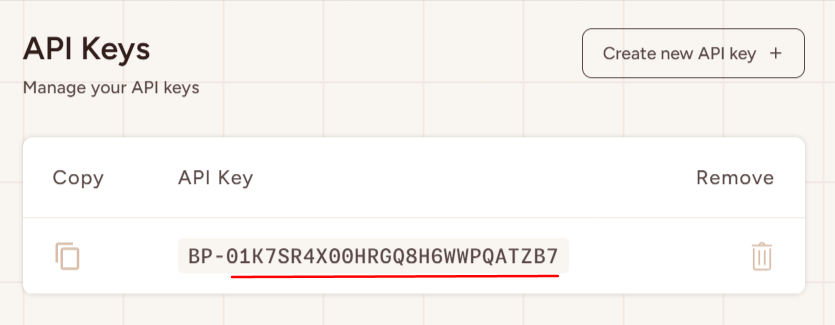
How to Use the API Key
Include the API key in the headers of your HTTP requests. Here's an example using curl:
curl -X GET "https://api.onesource.io/federation/ethereum/graphql" \
-H "x-bp-token: BP-12345678912345678912345678"
Replace BP-12345678912345678912345678 with your actual API key.
Getting Your API Key
Refer to Get an API Key for information on how to obtain an API key.
Best Practices
- Keep your API key secure: Do not share your API key publicly or commit it to version control systems like GitHub.
- Rotate keys regularly: For enhanced security, rotate your API keys periodically.
- Use environment variables: Store your API key in environment variables to avoid hardcoding it in your application.
Troubleshooting
If you receive a status code 401 or Invalid API token error, double-check that:
- The API key is correctly formatted (
x-bp-token: BP-{KEYVALUE}). - The API key is included in the requests header.
- The API key is valid and has not expired. You can check this via your OneSource dashboard.